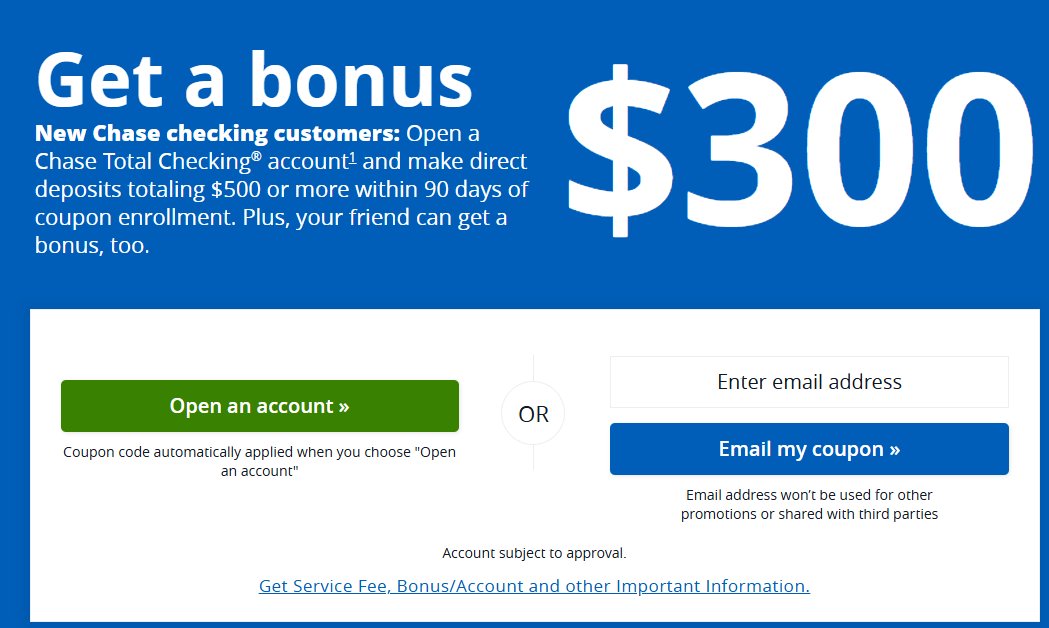Some of the links included in this post are affiliate links. Read my disclosure policy.
How to buy Dogecoin can be quite simple but there are a few things to be aware of in the process and we'll go over that and also share a video on the easiest process below.
First and foremost always be cautious when doing any investing especially with crypto. Dogecoin can be a very risky investment but that doesn't mean it can't be rewarding. Just know that you can go from being up on the holding to a negative from your initial investment within a matter of moments.
Now that that's out of the way let's talk about how to buy Dogecoin. As mentioned earlier, I will have my YouTube video on the process down below if you'd prefer that method of learning.
There are a few platforms where you can currently buy Dogecoin and more are being added. The one we'll be referencing today will be Robinhood, but another platform you can use is Binance and you can click here to check them out.
As we go through the process using Robinhood, you can create your free account here and get a free stock in the process. Robinhood is a free trading platform you can use to buy and sell securities. The current downside of using Robinhood is that you don't get a wallet for Dogecoin (possibly coming in the future) this might not be a big deal if you just want to buy and sell it to try and make some money.
Once you've created a Robinhood account and deposit so money (you can add up to $1,000 instantly) then you can proceed through the following steps:
Step 1: Make sure you added a deposit. You'll see this in your buying power as seen below.
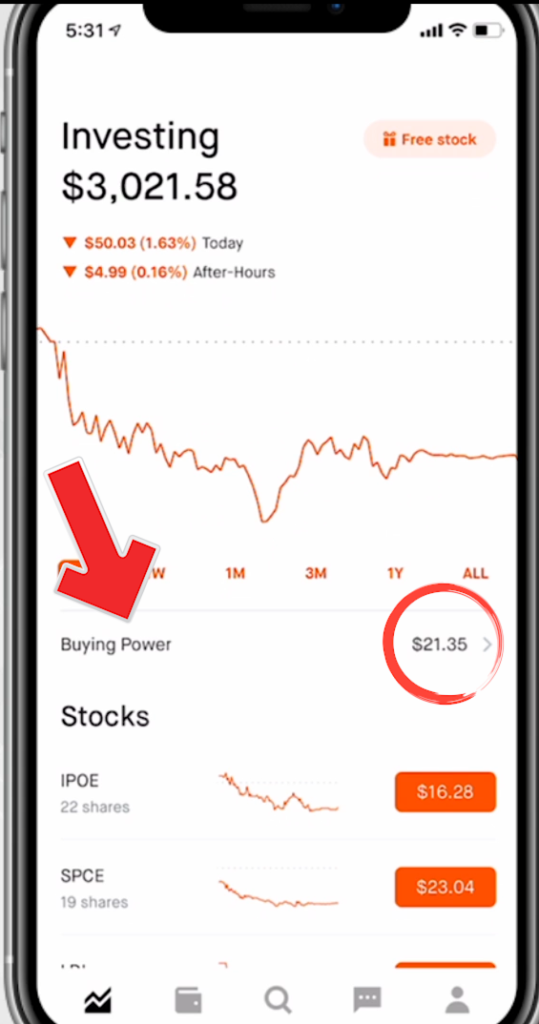
Step 2: Click the magnify glass (the bottom center icon) as seen below:
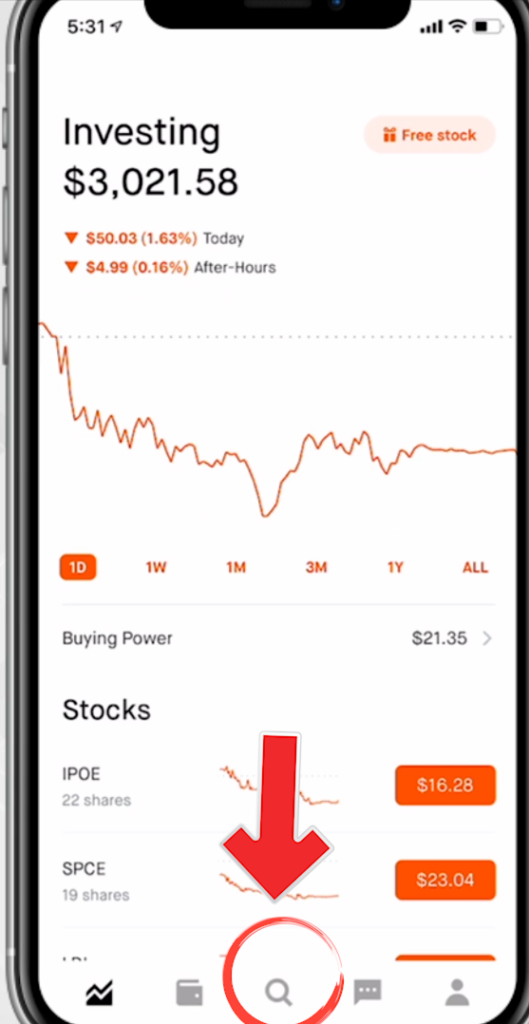
Step 3: Click on the Crypto icon or type in Dogecoin in the search bar at the top:
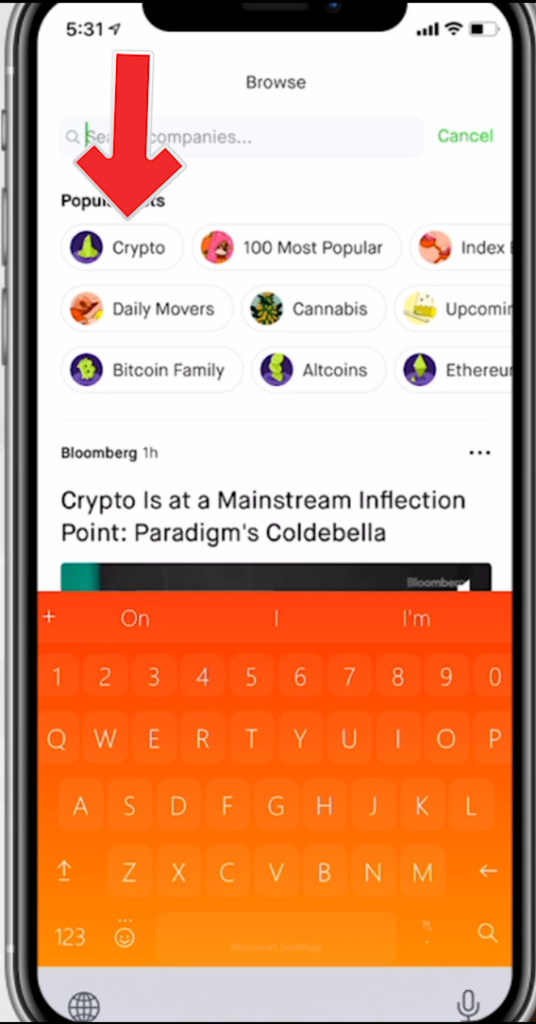
Step 4: Scroll down the crypto list as find “Dogecoin” and click on it:
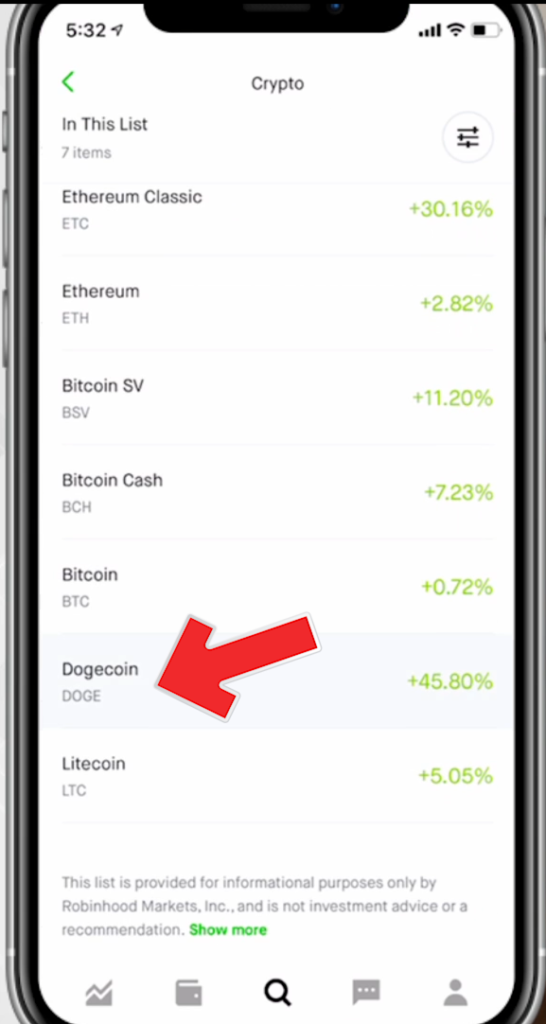
Step 5: On the Dogecoin page you'll see “Buy” at the bottom click on it:
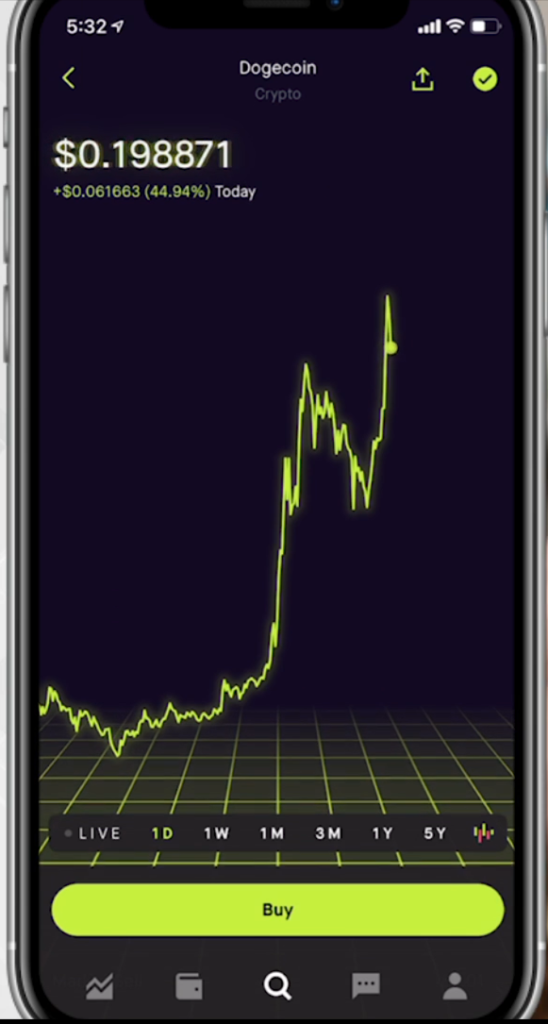
Step 6: Decide if you want to do a “market order” or “limit order” with Dogecoin by clicking the top right of the screen. Market order is buying in-real time vs limit order is buying at an exact price.
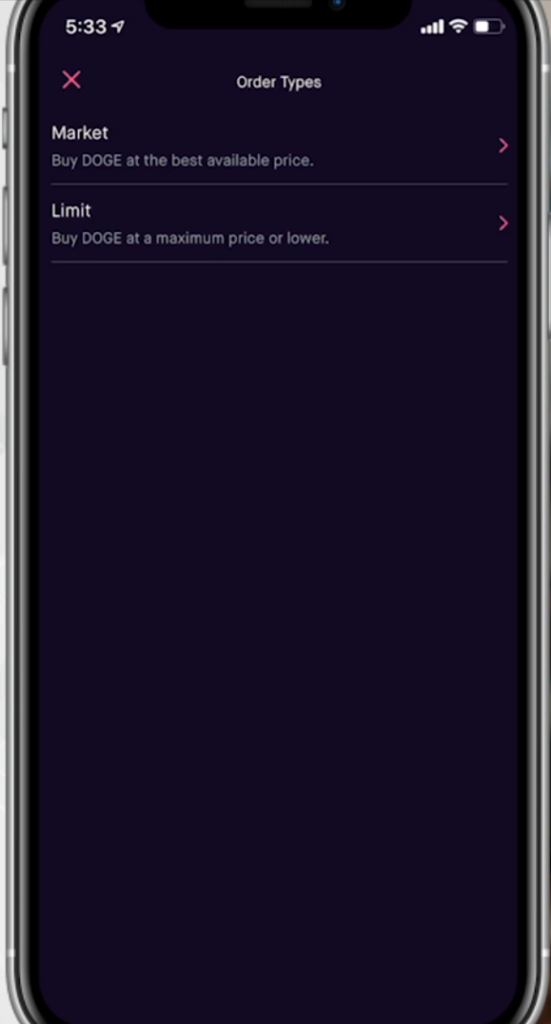
Step 7: Back on the buy screen you can put in however much up to your buying power to purchase shares of Dogecoin. Keep in mind fees and market changes and how this will affect how much you end up officially buying. In my example with the price, I am spending $3 and getting an estimated 14 Dogecoin. Then click “review”
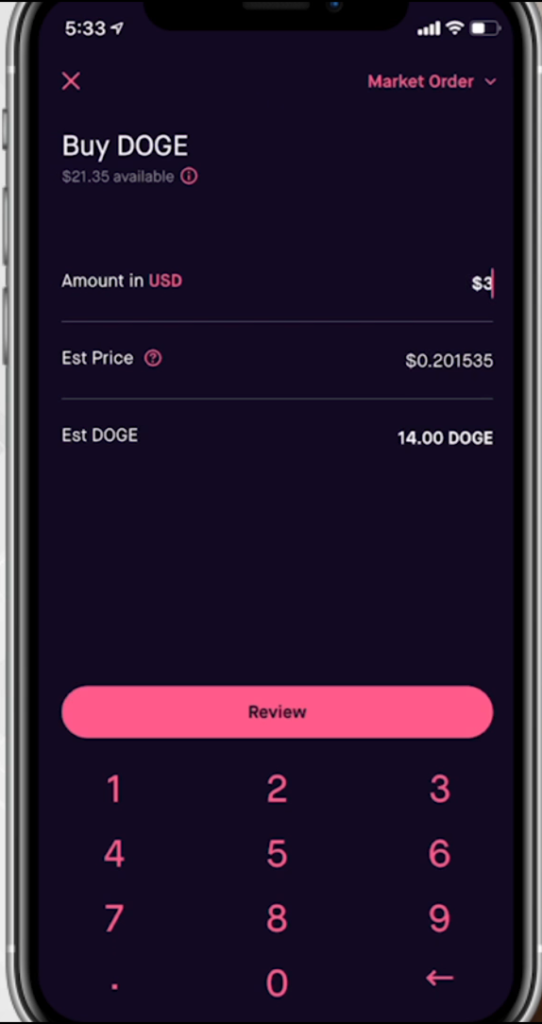
Step 8: Order summary, double check everything looks good and then swipe up to complete your order (keep in mind that limit orders will only complete when it hits the price target).
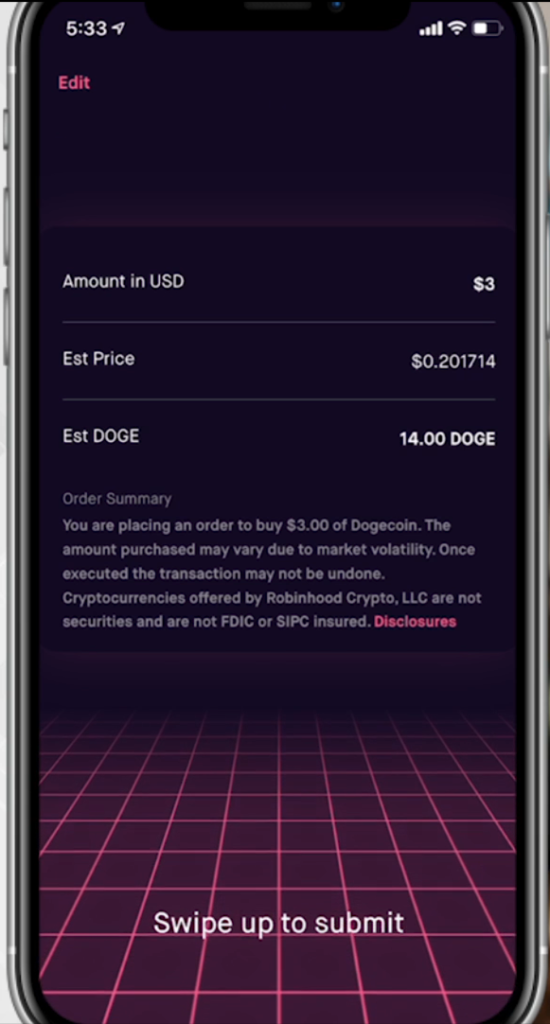
Step 9: You're now an owner of some Dogecoin
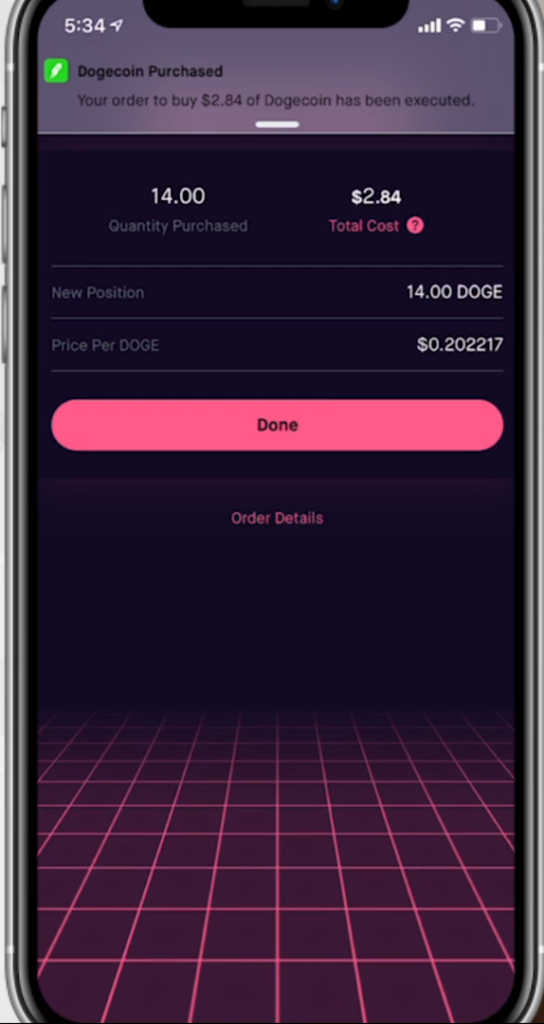
That's how to buy dogecoin! Don't forget to click the link to sign up with Robinhood and get the free stock for doing so.
– Denis