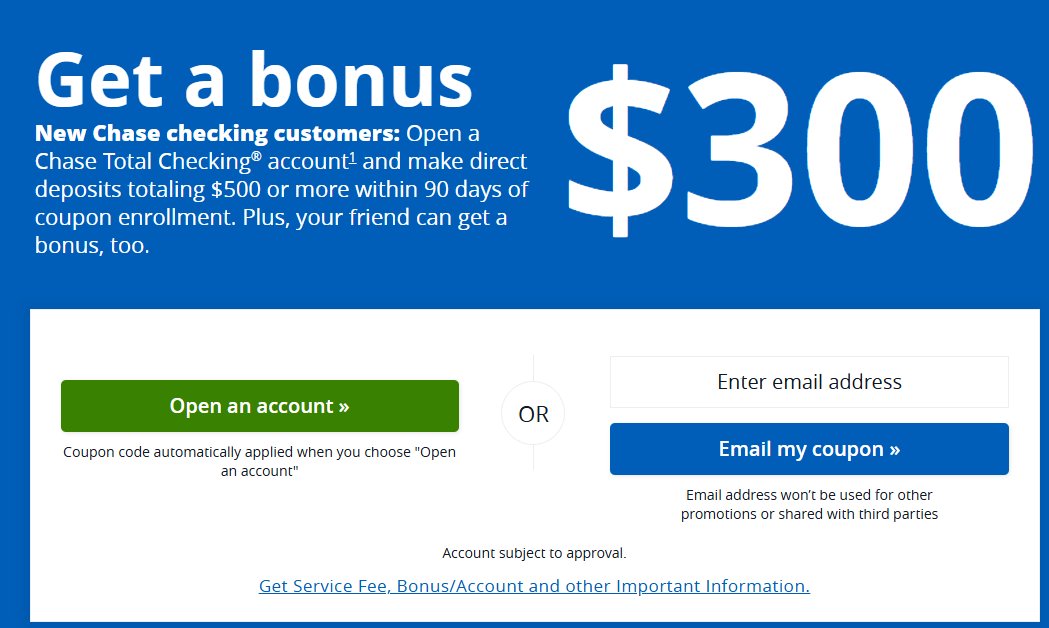Mastering Apple Wallet: Your Essential Guide
Unlock the Full Potential of Apple Wallet
Discover how Apple Wallet can simplify your financial transactions and enhance your digital experience. This guide is perfect for beginners looking to make the most of this powerful tool. Click the image below to watch our 11-Min YouTube Video!
Apple Wallet Features for Beginners
Seamless Card Integration
Easily add and manage your credit, debit, and loyalty cards in one place for quick access and convenience.
Secure Transactions
Benefit from advanced security features, including Face ID and Touch ID, ensuring your transactions are safe and secure.
Effortless Payments
Make purchases with just a tap at millions of stores worldwide using your iPhone or Apple Watch.
Apple Wallet FAQs
Explore the most common questions beginners have about using Apple Wallet and find straightforward answers to get started.
How do I add a card to Apple Wallet?
To add a card, open the Wallet app, tap the ‘+' button, and follow the on-screen instructions to add a credit or debit card.
Is Apple Wallet secure?
Yes, Apple Wallet uses advanced security features like Face ID, Touch ID, and passcodes to protect your information.
Can I use Apple Wallet without an internet connection?
Yes, you can use Apple Wallet for payments without an internet connection, but you need a connection to add new cards or update information.
What can I store in Apple Wallet?
You can store credit and debit cards, boarding passes, tickets, rewards cards, and more in Apple Wallet.
How do I use Apple Pay with Apple Wallet?
To use Apple Pay, hold your device near a contactless reader with your finger on Touch ID or double-click the side button for Face ID.
What should I do if I lose my device?
If you lose your device, use the Find My app to lock your device and suspend Apple Pay, or contact your card issuer to suspend your cards.
Explore More

7 FREE Money Transfer Apps – Send & Receive Money Instantly
Let's talk about 7 FREE money transfer apps that allow you to send and receive money instantly! Now I put the word ‘free' in all caps because I am a fan of free and don't like paying to send money (Sorry Western Union).

How To Use Cash App and Review ($5 Promo Code)
The Cash App to put in its simplest form is an application that allows you to transfer money to and from friends and family withing moments. The Cash App is very similar to Venmo in how it functions

Capital One 360 Review (Video)
Today I review Capital One 360's banking service. I go over the biggest pros and cons when it comes to an online bank. I personally use Capital One 360 for my banking needs.
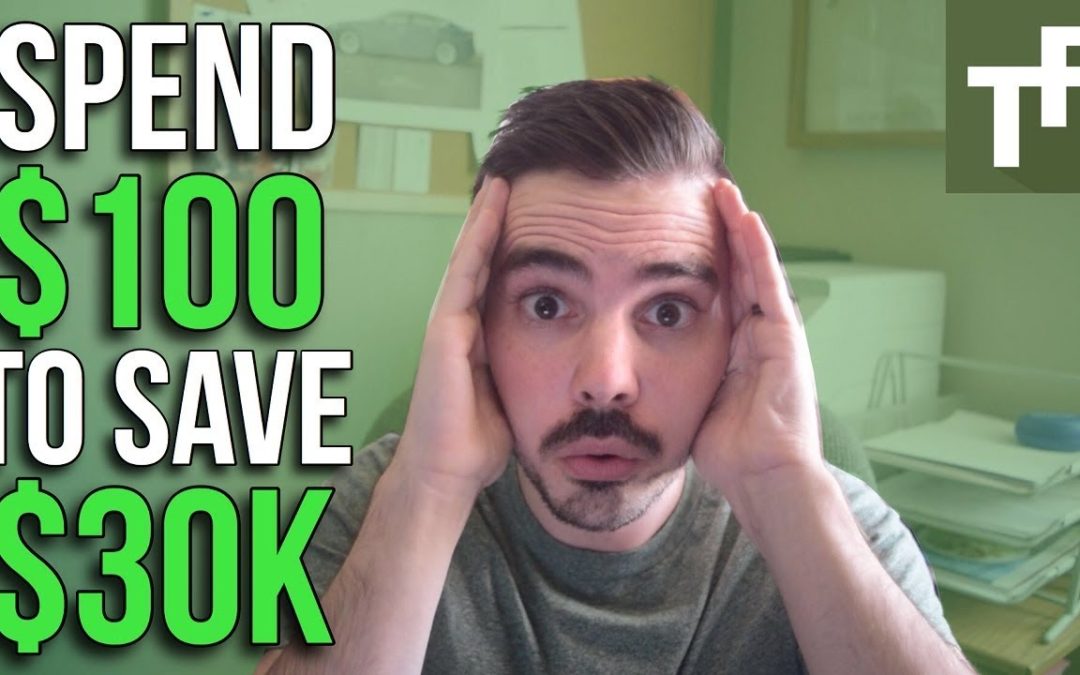
Paying Off The Mortgage Early – What $100 Can Really Do
I love the idea of saving money. One way to do so is by paying off a mortgage early (if you have one of course). I know, I know that seems like a crazy concept. Hear me out for a few moments and maybe it can help save you thousands of dollars.