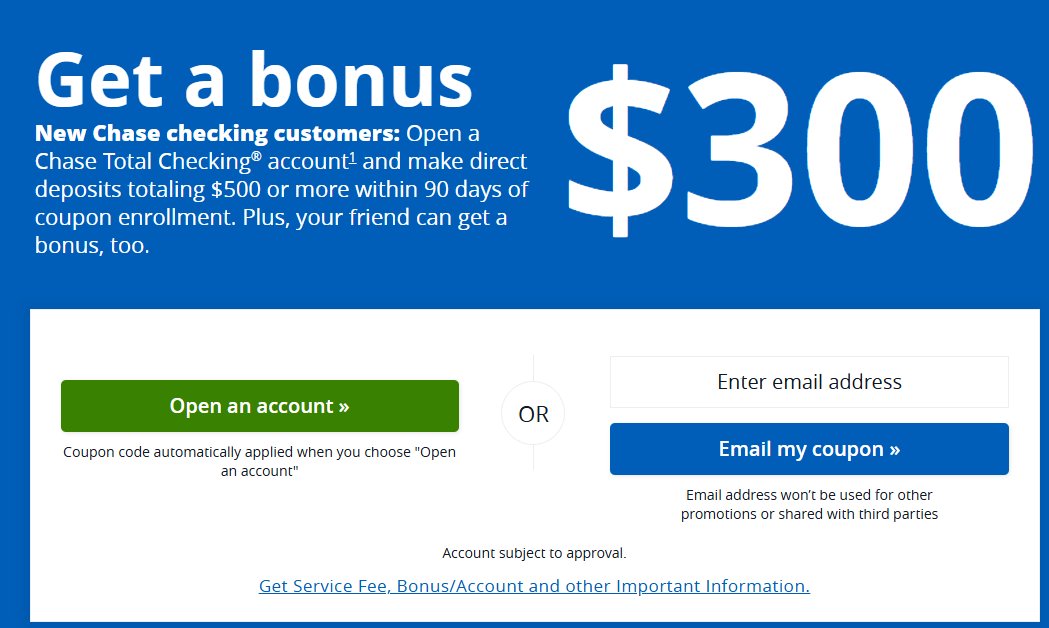The Cash App to put in its simplest form is an application that allows you to transfer money to and from friends and family withing moments. The Cash App is very similar to Venmo in how it functions. You might be asking yourself then why have the Cash App if it does what Venmo does? Good question and the simple answer is to have all options of receiving and sending money in case someone only has one or the other. In other words, you would be the most prepared.
Before we continue there are two things to mention. First, there is a corresponding video I made to this post that you can watch directly below. Second, if you are interested in the referral code before the bottom of this post here it is:
$5 Cash App Referral Link
Now there are a few things you need to do before getting the $5. You need to use a referral link (mine or someone else's), add a bank account, and send at least $5 or more to a friend or family. Fun Tip: If you send it to a family member you can have them sent it right back 😉 After that, you can refer people and get $5 per person (yes, that means I get $5 for you joining. It will most likely go towards feeding my dog, Daisy). Keep in mind that it can take up to 10 minutes to get the bonus.
How to use the Cash App is pretty simple. When you download the app you can either sign up with an email or phone number. The phone number just seemed easier so I took that route. Next, it will have you confirm the number and then for the referral code and you'll see my face pop up. Now it's going to ask for your bank card, but you can skip it and add the bank account info later. Next, it will proceed to ask for the first and last name followed by your zip code. Next up is your CashTag (username) that you create. Lastly, you'll have the opportunity to invite friends and family, you can do this later as well.
Now you have an account. Easy right? I thought so. To add money to your account you can go to the left side of the app to add a bank account. You'll see where it says add bank. Here you'll see some popular banks, but you can hit ‘Other' to add the routing and account number from the bank. Once you have the first $5 on to your account then on the main page (the green one with the numbers) put in any amount and click ‘pay' to go to the contacts page to choose who to send the money to, it will ask permission to access your contacts. I gave access to make it a whole lot easier. You can also add a note to the payment if needed.
And just like that, you are a pro at using the Cash App!!! Of course, there are a few other features on the app such as the Cash Card which allows you to order a free custom debit card to spend the money on the account in person or online. You can also withdraw money from the app to your bank (once it's added). Now as far as use. I find it very easy to use and fluid. Now I also use Venmo and both are very similar, although I would say that Venmo seems to transfer the money a bit faster, but nothing too dramatic. I ordered the free debit card which you can customize and it's pretty cool. I was also able to add the card info onto my Apple Wallet which is even cooler. So far so good with the Cash App and I think it's a no brainer to have it downloaded as I mentioned just in case that's the only option for the friend or family member when you need to send or receive money. Plus who doesn't like $5 for very little work?
Overall I don't see too many negatives with having the app. I haven't run into issues while using it over the last few months. The biggest negative would be that maybe someone I need to send money to doesn't have the app (but then we both win and make $5 each). Haven't had to use their customer support (will update if that changes). When exploring the support page I did see options for disputing charges or other issues.
I hope this post helped in some way making the decision of whether to download the Cash App or not. As mentioned earlier here is the video that goes along with this post. I had a screen recording of the entire set up process from a phone if that helps. Here is the link once more for downloading the Cash App and the referral code
Enjoy, Denis